cartoon head and MyPaint…
After a while working on the layout of the new pages I decided to do some actual artwork! This picture below is a fairly quick digital painting of a basic cartoon head.
I actually started this quick project out as an attempt to try out the program MyPaint for the first time. While MyPaint is an excellent program (I’ll get to that in a second), I decided that this type of work wasn’t suited for it, but I did like the way the painting looked so far. I ended up switching over to Gimp, which I’m much more familiar with, to finish the painting.
MyPaint is a fairly new open-source painting application. It is available for linux and windows at the moment is I was using version 0.7.1. The first thing to note when you use MyPaint is the interface, or lack there of. You are presented with a clean white page (just like a blank canvas) and no other windows. All of the options are available through shortcut keys, which one learns very quickly (B for brush selection, etc.). This is a delibrately minimalistic interface designed so that the artist can focus on the painting.
After a few minutes trying to orient myself with the software I was painting away! The program is very smooth and offers a very large selection of brushes. The shortcut keys are easy to learn and they really do help you to focus on the painting, especially with the full screen mode enabled (F11). I was using a graphics tablet and it picked it up right away, with no setup needed. The infinite canvas is interesting to use for the first time, but is a great feature. All in all, a great no frills digital painting tool!
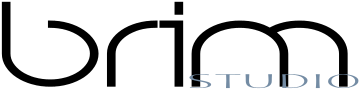




Leave a Reply