it rolls!!! plus some extras…
My very first rolling ball sculpture is complete and it actually works! I had a bit of a hassle trying to figure out how to build a base for this thing, but figured something out eventually. I ended up twisting two pieces of wire together (I’m only using 14 gauge copper wire, so it isn’t strong enough by itself) and soldering on some legs to hold up the loop and ramps. After getting everything put together and seeing that the marble actually rolled (and the marble got around the loop!) through it without having the whole thing fall apart, I spent the next 15 minutes or so just rolling the marble back and forth amazed at my work. It got to be a bit of a chore chasing the marble after each run, so I bent the end ramp into a little catch to stop the marble.
After getting everything put together and seeing that the marble actually rolled (and the marble got around the loop!) through it without having the whole thing fall apart, I spent the next 15 minutes or so just rolling the marble back and forth amazed at my work. It got to be a bit of a chore chasing the marble after each run, so I bent the end ramp into a little catch to stop the marble. It doesn’t reach the catch every time it rolls, but I think this is due to the imperfections in the solder joints. I never did go back and sand them all, so the track is rather bumpy. It works though and I couldn’t be happier!!
It doesn’t reach the catch every time it rolls, but I think this is due to the imperfections in the solder joints. I never did go back and sand them all, so the track is rather bumpy. It works though and I couldn’t be happier!! I even took a quick video of the marble making it through the loop. The quality isn’t the greatest, but you can see that it doesn’t fall over! I already have plans for a small desktop rbs. I’m thinking I’m going to start with the frame for this next one though…
I even took a quick video of the marble making it through the loop. The quality isn’t the greatest, but you can see that it doesn’t fall over! I already have plans for a small desktop rbs. I’m thinking I’m going to start with the frame for this next one though…
On top of working on the rbs this past weekend, I’ve also been going through the book “Blender Studio Projects: Digital Movie Making.” I have to say that there are tons of great tips in this book. It’s certainly not for beginners, and anyone reading it should be pretty familiar with blender and its functionality, but for anyone doing any sort of fairly serious production or animation should definitely check it out. It’s gotten me pretty excited about starting a new project actually (more on that a little later).
Not only are there a bunch of tips in the book itself, but there are production files included right from the Mercator production archive (although you’ll need to download some files from the Sybex website as the DVD that comes with the book was incomplete). The artists at Licuadora do some impressive work, so going through the blend files can teach you even more than the book. One such quick tip that comes out of the book and blends is blending a horizon line in with the background. The end of a ground plane in blender often renders out as a very abrupt line, because in blender world that’s just what it is, the end of a plane. In reality however this plane continues on and gradually fades into the horizon/sky. The folks at Licuadora came up with a really simple and interesting way to deal with this problem and I’ll try to briefly explain it here.
What they did was to add a plane mesh strip at the end of the horizon plane that covered a little bit of the ground plane and a little bit of the sky. They separated the ground plane and this “horizon strip” into different render layers and added them into the node editor. Using a ColorRamp node they added some color to the horizon strip (this color should blend with the sky and the ground plane, so it will vary, for example, if you have a nice sunset orange sky, the plane should be similar to this orange). Next, they added a gaussian blur to the horizon strip and mixed it with the ground plane. Viola, instant horizon blending! The picture below shows a very quick example that I threw together. This shows a before and after render of the same plane and same background image. I borrowed the landscape from the Creature Factory DVD if you’re wondering.
Finally, last idea for the day, I promise! I’ve been tossing up the idea of making some sort of quick short animation for the past few months now and I think I’ve finally made the leap. I’ll update again probably in the next few days with a more complete description, but I’ll leave you with a quick concept painting that I did last night (used gimp-painter with the help/tips in the new Chaos and Evolutions DVD). Enjoy!
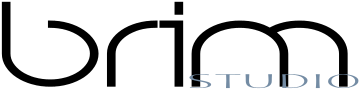


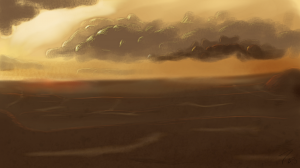



Leave a Reply