create convincing clothing with blender…
After a few years of watching, reading, and listening to all things Blender related I finally made the jump to go about creating my own video tutorial. There is certainly a learning curve that comes with making a video tutorial, so the result isn’t perfect, but I think that it came out pretty well overall.
This tutorial goes through one method of modelling fairly convincing looking clothing. I go through the process of modelling a basic shirt sleeve, then show you how to run the cloth simulator to get some nice wrinkles in the elbow. Afterwards I make a quick little action to show off our new sleeve! This tutorial is not geared towards beginners, as I don’t do a lot of explaining about the modelling process, it is more of an advanced beginner/intermediate level. You should be somewhat familiar with Blender and it’s settings/interface before you watch in order to get the most out of it.
Creating nice looking clothes is something that I’ve always struggled with, so I figured that there were some other people out there who were in the same situation. Hopefully those people can learn something from me! Using Blender’s cloth simulator for an animation can be a real hassle sometimes and it also takes forever to render. When everything works out correctly however, the result is a really nice looking mesh that closely resembles real cloth. By using the cloth simulator to model the subtle changes in clothing (wrinkles at joints and slightly wavy mesh at other places) to begin with, we can fake the real cloth simulation. This results in a slightly high poly mesh, but the render time is much faster than if we had to wait for the cloth simulator to calculate.
Please take a look at my first video tutorial below and view it full screen in all it’s HD glory!
I’m being a bit picky now, but there are a number of things that I’d like to change for my next tutorial. First of all, the video seems to have a few anomalies in it. Whether this comes from the recording process, the rendering process, or the uploading process, I’m not real sure, but I’m not that thrilled about it. There are some great HD quality video tutorials out there that are just crystal clear and when I look at the file size in vimeo for videos of similar length, they are quite a bit smaller than the file I ended up with. I’m not sure what codecs they are using, or screen capture software they are using, but I still have some adjusting to do with that.
Second thing, does my voice really sound like that in real life?!? Do I really say uhhh, ahhh, and umm, that many times normally?!?
Third thing, the audio is a little out of sync with the video. This could be the rendering process or also the fact that I recorded the video and then recorded the audio afterwards. I think next time I’ll try to do both at the same time.
Fourth, I didn’t like the fact that I had to switch back over to 2.49b during the tutorial. This caused some ugly cut scenes and made everything a little bit confusing. In the future I’ll try to stick with one version or the other.
Finally, it’s long! I didn’t plan on making it that long and I was hoping to keep it under about 20 minutes. The modelling section turned out to be a little longer than necessary and I really could have done a time lapse for that to shorten the length. I’ll keep that in mind for next time.
I think that’s about it for now, please enjoy the tutorial and leave some comments if you’d like. Also, feel free to give some ideas for future tutorials!
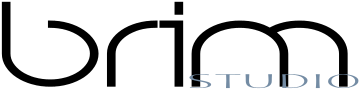



Hi Tim,
thanks for this tutorial, i was looking for something like this but as i see this is for old version of Blender. Is there any way to archieve this effect using the latest version of blender? (i noticed you switched back to old release because of a script not being updated).
Also, i would like to be able to move the armature of the arm in “real time” and see the sleeve deformations and wrinkles in different rotations, is that possible? I am kind of new in blender and any advice would be really appreciated.
Thanks in advance
Hi Jacobo,
Thanks for the visit.
I have a slightly updated version of this tutorial here, that uses a newer version of Blender. This one goes through roughly the same process as before, but uses a Mesh Deform modifier to do the cloth sim (a slightly more involved, but much more powerful technique). For the latest versions of blender you actually don’t need the script I used in the old tutorial (with version 2.4), you can just simply apply the cloth sim modifier.
As for the real time movement, I don’t believe this is possible. The cloth sim is fairly computationally intensive, so you need to bake everything first.
Hope this helps! Feel free to send across what you’re working on!
Cheers,
Tim
Thank you very much Tim!
I will check your updated tutorial.