Eyes…
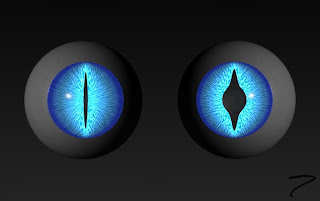
 ephy is coming along quite nicely. After I pretty much completed the head modeling it was time to pick out what sort of eyes he should have. There were a few criteria I had for coming up with an eye including: animate-able (pupil should be able to be dilated), one mesh (I want to be able to append just one mesh to many files), different pupil shapes (I originally wanted a cat like eye), and I wanted the iris to deform when the pupil dilated. This last one was more of a hope then a requirement. The current trend in CG arts is to use an eye modeled after the Pixar characters and these eyes look fabulous, but it wasn’t really what I was looking for (there is a great tutorial here for creating those eyes if you are interested). The mesh for the eye is separated into multiple parts (cornea, iris, pupil, white) and the iris doesn’t deform when the pupil dilates. The iris color/texture is based on an image and when the pupil dilates it just covers up some of the image. I was really hoping to create something where as the pupil dilates you could actually see the iris muscles moving. I also wanted to make different pupil shapes and originally wanted to create a cat-like eye. I tried a number of different ways with the Pixar eye, but couldn’t come up with different pupil shapes that I was satisfied with.
ephy is coming along quite nicely. After I pretty much completed the head modeling it was time to pick out what sort of eyes he should have. There were a few criteria I had for coming up with an eye including: animate-able (pupil should be able to be dilated), one mesh (I want to be able to append just one mesh to many files), different pupil shapes (I originally wanted a cat like eye), and I wanted the iris to deform when the pupil dilated. This last one was more of a hope then a requirement. The current trend in CG arts is to use an eye modeled after the Pixar characters and these eyes look fabulous, but it wasn’t really what I was looking for (there is a great tutorial here for creating those eyes if you are interested). The mesh for the eye is separated into multiple parts (cornea, iris, pupil, white) and the iris doesn’t deform when the pupil dilates. The iris color/texture is based on an image and when the pupil dilates it just covers up some of the image. I was really hoping to create something where as the pupil dilates you could actually see the iris muscles moving. I also wanted to make different pupil shapes and originally wanted to create a cat-like eye. I tried a number of different ways with the Pixar eye, but couldn’t come up with different pupil shapes that I was satisfied with.
After much searching around I found a technique by Jon McKay, that pretty much fit the bill! I saw this example and was blown away. The iris muscles moved, there were different pupil shapes, and it was all done with procedural textures (no external images required). He’s written up a great article about it which can be seen here. He seemed to have wanted the same things I did! After some playing around and tweaks I created the cat eye seen above. In the movie that I linked to before the cat eye pupils were sort of rounded, which I didn’t like too much, so I made mine much more pointy. It looked great when it was contracted, but the shape in between full contraction and dilation wasn’t what I was looking for (the right hand side of the picture shows the pupil deformed when half contracted).
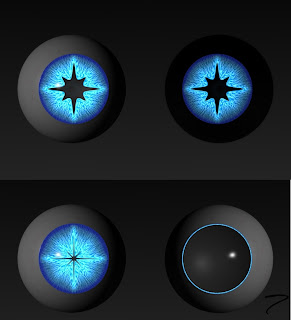 After some more playing around and tweaking I decided on the star pupil shape seen on the right. It gives a great alien like appearance, looks great when contracted, and also looks good halfway between contraction and dilation. I went ahead and made the iris emit some light, so they also glow in the dark (top right view in picture). I’ll try to get a quick animation of the eye in action made up in the next few days. The next step in the modeling process is the hands. Hope you enjoy!
After some more playing around and tweaking I decided on the star pupil shape seen on the right. It gives a great alien like appearance, looks great when contracted, and also looks good halfway between contraction and dilation. I went ahead and made the iris emit some light, so they also glow in the dark (top right view in picture). I’ll try to get a quick animation of the eye in action made up in the next few days. The next step in the modeling process is the hands. Hope you enjoy!
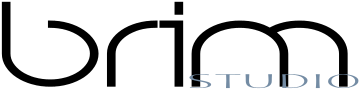



Great article, i hope can know much information About it.