game engine…
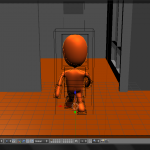 I’ve wanted to make a walk through house animation for a little while now, but was never really happy with just a fly by view that a camera gives you. After a little research I stumbled across Blender’s Game Engine. The Blender Game Engine (BGE) is something that I always knew was there, but have never had too much of an interest in. As I understand, it is a pretty powerful engine capable of creating some really nice looking, advanced games (see Yo Frankie! for a great example). I know next to nothing about game creation, so take all of this with a grain of salt!
I’ve wanted to make a walk through house animation for a little while now, but was never really happy with just a fly by view that a camera gives you. After a little research I stumbled across Blender’s Game Engine. The Blender Game Engine (BGE) is something that I always knew was there, but have never had too much of an interest in. As I understand, it is a pretty powerful engine capable of creating some really nice looking, advanced games (see Yo Frankie! for a great example). I know next to nothing about game creation, so take all of this with a grain of salt!
The BGE allows for some interactivity on the part of the viewer. Previously I had just worked on animations, where the viewer could watch a video, but not really be a part of it. In the case of a camera flying through a house this could get particularly annoying if there was a section of the house that you wanted to backup and see again or see in more detail. I would have to go in and change the camera animation, then re-render the whole scene, very time consuming! Using the BGE you can set everything up so that the viewer walks through the house in real time, so they can go through at their own pace, stop to think about things, or go back and look at something again. This means, no more re-rendering animations for camera changes, or house plan changes, excellent!
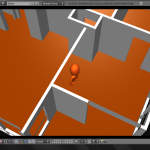 Now you could just set up the BGE to control the camera and walk through the house in a first person type of view, but I thought that was a bit bland, so I decided to build a little guy and have him actually walk through the house. The screenshots here show my little guy walking through the house “in-game” if you will. He is controlled by the arrow keys and he will walk forward and backward, turn left and right, and dance a little bit when he’s just standing there. The model is really simple and the animation is pretty quick/unpolished, but I must admit that he is really fun to play with!
Now you could just set up the BGE to control the camera and walk through the house in a first person type of view, but I thought that was a bit bland, so I decided to build a little guy and have him actually walk through the house. The screenshots here show my little guy walking through the house “in-game” if you will. He is controlled by the arrow keys and he will walk forward and backward, turn left and right, and dance a little bit when he’s just standing there. The model is really simple and the animation is pretty quick/unpolished, but I must admit that he is really fun to play with!
The house model that I used is a model that I had done last year, stripped of a roof and all materials. It is setup as a dynamic object, so my little guy can’t walk through walls or anything. Physics is turned on as well, which means technically he can fall off the side of the ground plane, so I set up a reset logic brick if that happens that will bring him back to the start. All in all it’s pretty cool! You can also set up different “levels” that your little guy can go through, just like a normal video game, so when you’re done walking through one house you can flip to the next level and walk through a different house (or, even more useful, you can walk through the same house, but with changes in the floor plan layout, which makes it especially powerful when planning changes/additions to a house).
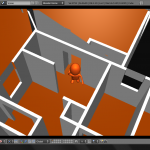 There are a couple of downfalls to using the BGE for architectural walk throughs of course. If you notice, these screenshots are not exactly pretty. The BGE renders scenes in real time, so the models need to be as simple as possible in order to keep a high frame rate. Now there are ways to add nice materials, shadows, etc. to make the scene look better, but it’s never going to look as good as a rendered still animation. However, with recent Blender improvements and current generation computer hardware the results are pretty impressive. Take a look here for some good examples.
There are a couple of downfalls to using the BGE for architectural walk throughs of course. If you notice, these screenshots are not exactly pretty. The BGE renders scenes in real time, so the models need to be as simple as possible in order to keep a high frame rate. Now there are ways to add nice materials, shadows, etc. to make the scene look better, but it’s never going to look as good as a rendered still animation. However, with recent Blender improvements and current generation computer hardware the results are pretty impressive. Take a look here for some good examples.
Like I said previously, I’m not a game engine expert by any means, but I have to say that this has been really fun to play with! I could certainly see myself playing with this a bit more.
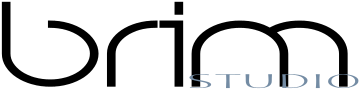



Leave a Reply