blender clothing tutorial – part 2…
Before starting the first part of my clothing tutorial I hadn’t really planned on making two parts, but after finishing the first part I realized that there was a logical step to make next. The first part of the tutorial left off with a finished sleeve (or finished piece of clothing, whatever you were making while following along) that had some nice realistic wrinkles and hugged the arm while being posed. This was a static mesh that did not have the cloth simulator applied to it, but looked like a piece of cloth. This is all well and good for clothes that hug the body, but what about clothes that were loose? The next logical step was to take the clothing tutorial one step further to use the cloth simulator to make nice long free flowing clothes. Enter part two!
In this section of the clothing tutorial I’ll be going through the process of creating a long flowing trench coat using blender’s cloth simulator. I start out with a shirt modeled with the technique from part one, extend the waist and open up the wrists to create a trench coat. I then go in and add a vertex group to use as our ‘pinning’ group for the cloth sim. With the setup done I go in and see how our coat looks reacting to some wind, then do a quick jump animation to see how it reacts to character animation.
As always, I hope you enjoy the tutorial and please let me know what you think!
I think that this tutorial came out a little bit better than my first one. I addressed most of the issues that I had with the first part and am pretty pleased overall. I used blender 2.53 beta for the whole of this tutorial, so no need to switch back over to 2.4x in the middle and no ugly cut scenes. I think that the video quality is also a little bit better than before, while maintaining a smaller file size.
I also recorded the voice at the same time as I was recording the video, which I think is a bit more intuitive than before. This caused some headaches after I finished recording because the audio turned out to be out of sync with the video. Apparently there was some setting in Camstudio that I had set wrong that caused the audio to record at different intervals than the video, so at the end of the ~30min video the audio was about 30 seconds ahead, dah! I had to go in and manually sync everything up using a combination of Audacity, VirtualDub, and the Blender VSE. The audio is still about a second ahead, but hopefully it’s not too distracting for you. I’ll try to get this ironed out completely for next time!
Yes, I did say for next time. I’ve really enjoyed making these tutorials, so I plan to keep it up. I may do a full character creation series of tutorials next, starting at the very beginning with a model sheet, then going all the way up through modelling, texturing, rigging, and animating. This process is what I enjoy most about 3D work (if you couldn’t tell by looking at all the different characters in my gallery!), so hopefully I can help some other people to enjoy it as well. Starting at the beginning with a blank file, then building everything up to completion is really rewarding, so helping some other people do the same thing should be even more rewarding! Keep checking back here for updates.
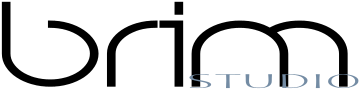



Hi Tim,
Thanks a lot for these cloth tutorials, they showed me a couple of new techniques that I haven’t though of before.
Looking forward for the character creation tutorial series…
Take care
Thanks for the comment Rouwad, I’m glad you could learn some things!
Look for the character series to start hopefully next week. The first few tutorials in the series will be geared towards absolute beginners, so if you followed the clothing tutorials you’ll most likely be bored. Keep checking though, because I’ll get in to some explanations of edge loops and correct topology as well.
Cheers,
Tim