Blake Tutorial Series – Part 14 – Ear Modeling…
In part 14 we finish up the modeling of our blake character by modeling the ear.
Character Creation Tutorial Series Channel
My audio for this one had a bunch of issues, so rather than try to waste time fixing them I went ahead and made it a time lapse. If you’ve been following along with the series up to this point you should have no problem following the modeling process. I start with the outline of the ear, then extrude out to create the back of the ear and in to create the inner ear. Then I go ahead and stitch the ear to the head. I try to maintain smooth topology through the modeling, but it’s always tricky with the ear!
The only new thing this week is the “X axis mirror” option in Blender’s tool shelf (T hot key). Since we already applied the mirror modifier last week, we can use this as an easy substitute. Basically Blender calculates whether the mesh is the same on both sides of the x axis and mirrors any changes done to one side on the other. If the topology is different between the sides then it won’t be able to mirror.
As always if there are any questions please feel free to let me know. The modeling process was a bit long, so apologies for that! The good news is that the texturing and rigging parts should be fairly short. Hope you enjoy!
Music is the German Pianist Yunus. The songs are “Tsunami” and “Longing.”
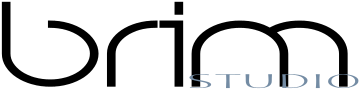



Leave a Reply